Server Management
Server management involves the administration and maintenance of servers to ensure their smooth operation, optimal performance, and security. It encompasses a range of tasks, from initial server setup to ongoing monitoring, maintenance, and troubleshooting.
Key aspects of server management include:
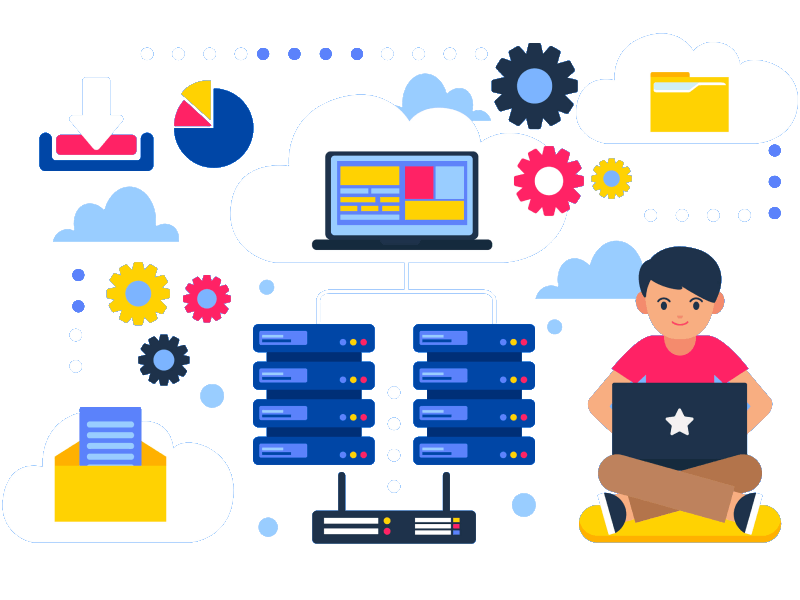
1. Server Deployment
Skilled server management involves the initial setup and configuration of servers, including hardware installation, operating system installation, and network configuration.
2. Performance Monitoring
Continuous monitoring of server resources, such as CPU usage, memory utilization, disk space, and network traffic, to identify performance bottlenecks and optimize server efficiency.
3. Security Management
Implementing security measures like user access controls, firewall configurations, intrusion detection systems, and regular security updates to safeguard servers against unauthorized access and vulnerabilities.
4. Backup and Recovery
Setting up automated backup routines, testing backup integrity, and ensuring the availability of reliable data recovery processes to minimize the risk of data loss and facilitate disaster recovery.
5. Software Updates and Patch Management
Regularly applying software updates, security patches, and bug fixes to keep servers up to date, secure, and resilient against emerging threats.
6. 24/7 Monitoring and Support
Round-the-clock server monitoring and support services to promptly identify and address any issues or failures, ensuring high server availability and minimal downtime.

In summary, our server management services provide:
- Server deployment and configuration
- Ongoing performance monitoring and optimization
- Comprehensive security management
- Backup and recovery solutions
- Software updates and patch management
- 24/7 monitoring and support
By entrusting your server management to our experienced team, you can ensure the reliability, security, and efficient operation of your server infrastructure, allowing you to focus on your core business activities.
Network Setup
Network setup involves the design, configuration, and implementation of a reliable and efficient network infrastructure to connect devices and facilitate communication and data exchange within an organization. It encompasses various components, such as routers, switches, firewalls, access points, and network cables, to create a secure and high-performing network environment.
Key elements of network setup include:
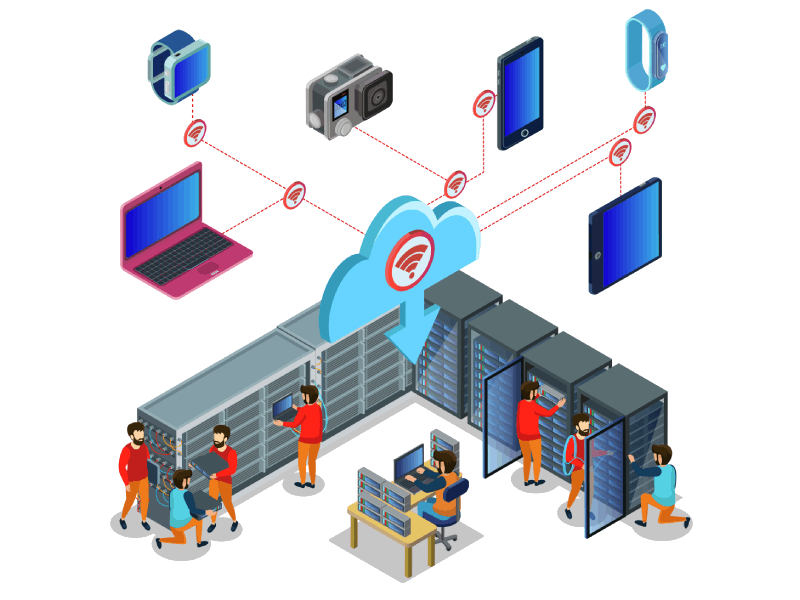
1. Network Design
Creating an optimized network architecture that considers factors like scalability, bandwidth requirements, network segmentation, and security considerations.
2. Hardware Installation
Deploying and configuring network devices, including routers, switches, firewalls, access points, and other networking equipment, according to the network design.
3. Network Configuration
Setting up IP addressing, subnetting, VLANs (Virtual Local Area Networks), routing protocols, and other network parameters to enable proper communication and connectivity.
4. Security Implementation
Implementing appropriate security measures, such as firewalls, intrusion detection/prevention systems, VPNs (Virtual Private Networks), and access controls, to protect the network against unauthorized access and potential threats.
5. Quality of Service (QoS)
Configuring QoS parameters to prioritize network traffic, ensuring optimal performance for critical applications and services.
6. Testing and Optimization
Conducting thorough testing and performance tuning to identify and resolve any network issues, optimizing network performance and reliability.
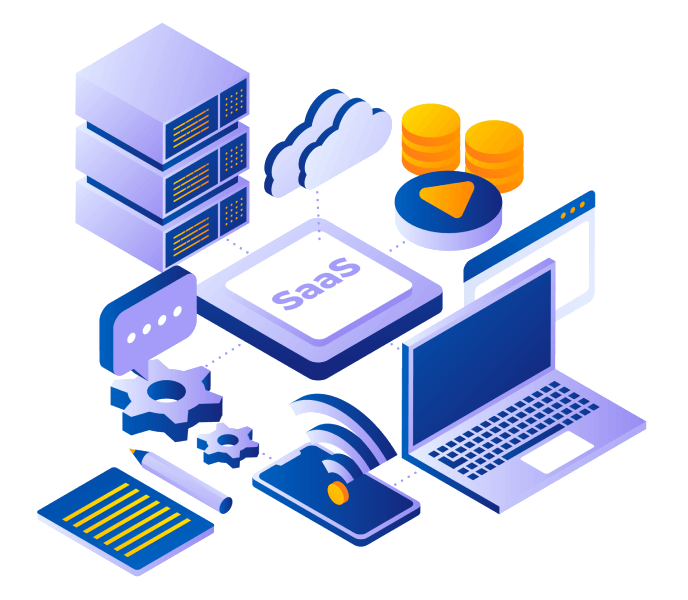
In summary, our network setup services provide:
- Network design tailored to your organization's needs
- Installation and configuration of network hardware
- Secure network implementation with proper security measures
- QoS configuration for optimal performance
- Thorough testing and performance optimization
By entrusting your network setup to our skilled team, you can establish a robust and secure network infrastructure that meets your organization’s connectivity and communication requirements.
Updates
System management involves the ongoing administration and maintenance of computer systems to ensure their optimal performance, security, and reliability. One critical aspect of system management is managing updates, which involves keeping software, operating systems, and applications up to date with the latest patches, bug fixes, and security updates.
Key points regarding system management updates include:

1. Patch Management
Regularly applying updates and patches provided by software vendors to address vulnerabilities, fix bugs, and improve system stability.
2. Security Updates
Installing critical security updates to protect systems against emerging threats and potential security breaches.
3. Software Compatibility
Ensuring that updates are compatible with existing software and applications to prevent compatibility issues or system conflicts.
4. Testing and Validation
Conducting thorough testing of updates in a controlled environment to identify any potential issues or conflicts before deploying them to production systems.
5. Automated Update Deployment
Utilizing automation tools and processes to streamline and schedule update deployment, reducing manual efforts and minimizing downtime.
6. Change Control and Rollback
Implementing change control processes to track and manage updates, as well as establishing rollback procedures in case any issues arise during the update process.
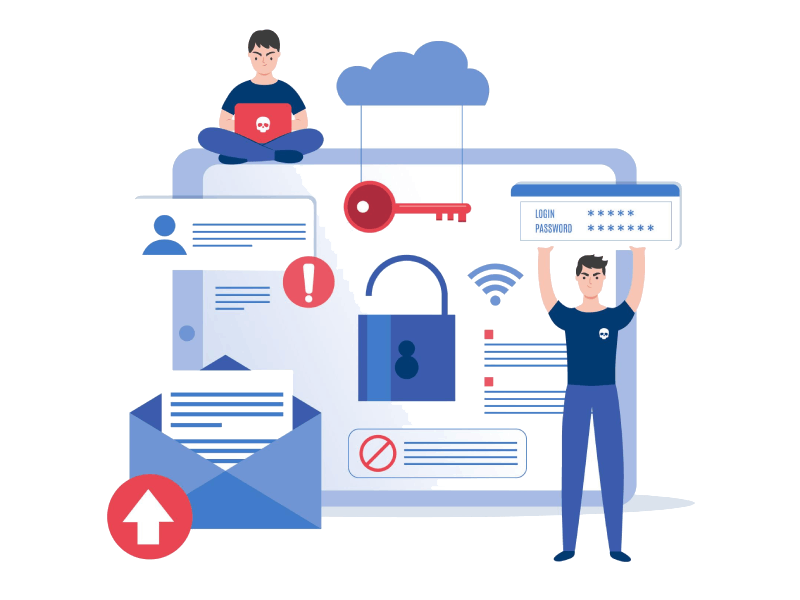
In summary, our system management - updates services provide:
- Patch management and updates deployment
- Critical security updates implementation
- Compatibility checks and testing
- Automated update deployment processes
- Change control and rollback procedures
By entrusting your system management updates to our experienced team, you can ensure that your systems stay up to date, secure, and reliable, minimizing the risk of vulnerabilities and ensuring optimal performance.